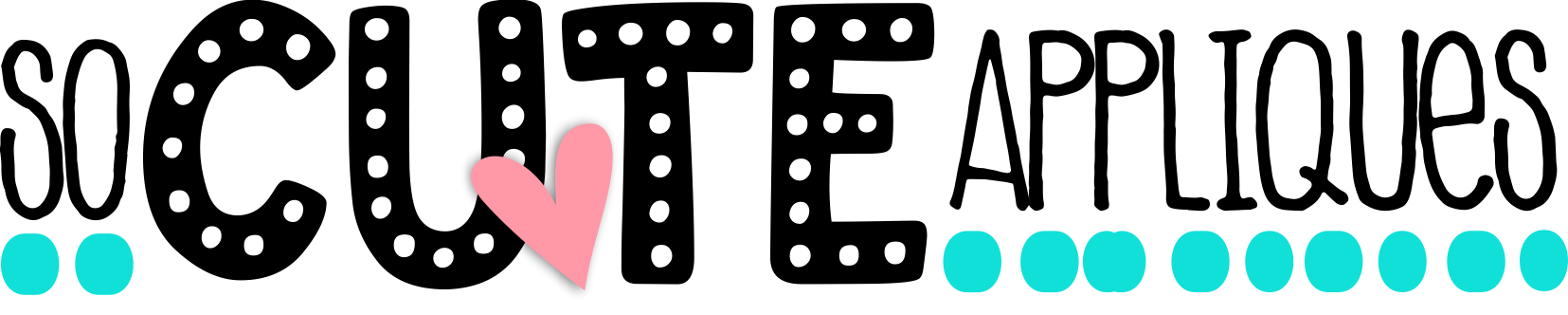So the first step to finding help is admitting you have a problem! So pat yourself on the back for coming here, you are already headed in the right direction!
I’ll be honest with you. I’m not an SVG know-it-all, I don’t have all the answers and most of the time google is my best friend! I have picked up some helpful info along the way though and hopefully it will be of use to you as well! And as always if you need my help, I’m here! Just email me melisa@socuteappliques.net
Since the SVG designs are offered in multiple formats the file is ZIPPED for easy upload and download. Download the zipfolder and extract the files. If you are using a tablet or a phone you may need to download an app to be able to do this. Check out your app store!
CRICUT USERS: typically you will always use the SVG format. Now be aware that SVG is in the name of ALL the files so make sure you are looking for the .svg extension at the end. If you are using Google, it might say chrome html doc and have the google logo. That is still the .svg format and the one you need to choose. So download zipfolder> Extract files> Start new project> Find the folder you extracted and choose the .svg format. That’s it!
SILHOUETTE USERS: the format you will need will depend on which version of Studio you are using.
If you have the basic studio (FREE version) you will need to use the DXF file. Follow these steps! Download zipfolder> Extract files> Open Studio> FILE> OPEN> find the files you just extracted and choose the DXF format. The design is completely SEPARATED and ready to cut. You do NOT need to trace it.
If you have Design Edition (PAID SOFTWARE) you will need to use the SVG file. Follow the directions above for the free software only choose the SVG format instead.
Make sure you are using the proper format. 99% of the time when the file can’t be ungrouped, the design has a box around it, or the design uploads as a print & cut it is because you have uploaded the PNG instead of the SVG format. The PNG is just a picture, it doesn’t have cutlines. It can’t be ungrouped it is a flat non-cuttable image. Upload the SVG, it will work better for you!
If you are having this issue than you already know how finicky design space is! When Cricut launched their big update a while back it caused lots of random errors in some designs. It doesn’t effect all designs and I’ve tried to update all the files that are reported to me. If you come across one that isn’t right just let me know it is an easy fix and I will get you a new Cricut-friendly versioned emailed to you.
The free software will NOT open SVG designs. You will need to use the DXF formats. Now I’m going to be honest with you. They aren’t the easiest to use. They are large and take a LONG time to open. They typically have more nodes than the SVG formats. AND the big kicker is that ALL the pieces are black lines and completely SEPARATE. So the inside of the O will need to be selected along with the outside or you are going to end up with just a circle. I always recommend upgrading your software to Design Edition, I know it’s not FREE but it will save you time and sanity in the long run!
So many numbers and brands! I don’t have all the answers but here is some basics to get you started!
HTV: Heat Transfer Vinyl needs to be applied with a heat press and most of the time mirrored before cutting! Typically it is used on t-shirts. It comes in sheets and rolls and in many different colors and glitter too! There is also printed HTV, the rules for cutting and pressing that will be listed on the site you purchase it from. Pay attention to those rules!
651: 651 is a permanent adhesive vinyl that is applied with transfer tape to smooth surfaces. It is pretty much just really sticky sticker paper. Although it is permanent it can be removed but it isn’t easy and shouldn’t be used if you just need it temporarily. Typically it is used on car windows, mugs, cups, etc. Any smooth non-porous surface.
631: 631 is like the little sister to 651. It is the less sticky less permanent vinyl! It is applied the same way with transfer tape but can be removed with less damage than the super sticky 651. Typically used for wall decals.
The SVG files come with a small commercial use license, of course I want you to make stuff and sell stuff! BUT there has to be some rules so lets discuss them shall we!
MAX of 100 pieces allowed, NO mass producing. You can create up to 100 finished pieces (shirts, cups, bags, etc. NO transfers)
NO selling of transfers or decals
NO sharing, trading, selling, or giving away any files
ALL items must be made by you, NO 3rd party printing.
NO Print On Demand services including but not limited to: Zazzle, amazon Merch, Printful
I don’t allow digitizing of my SVG designs for embroidery.
Still have questions? Send me an email! melisa@socuteappliques.com
Absolutely! I understand that you can’t possibly make sample shirts for EVERY design. You are welcome to use my sample pictures. You MUST leave my watermark and logos intact and visible.
I get it, I am not a fan of watermarking either. It is an extra step, it looks tacky and personally I would prefer if everyone in this world was honest and didn’t feel the need to copy. Until that day comes everything needs to be watermarked 🙁
Some files are just TOO BIG to host here. The bundles are guilty of this! So to keep the site running smoothly some of the bundles will give you a PDF file to download. The PDF has a link to the DROPBOX account where the files are hanging out waiting for you. If you need help with this let me know.